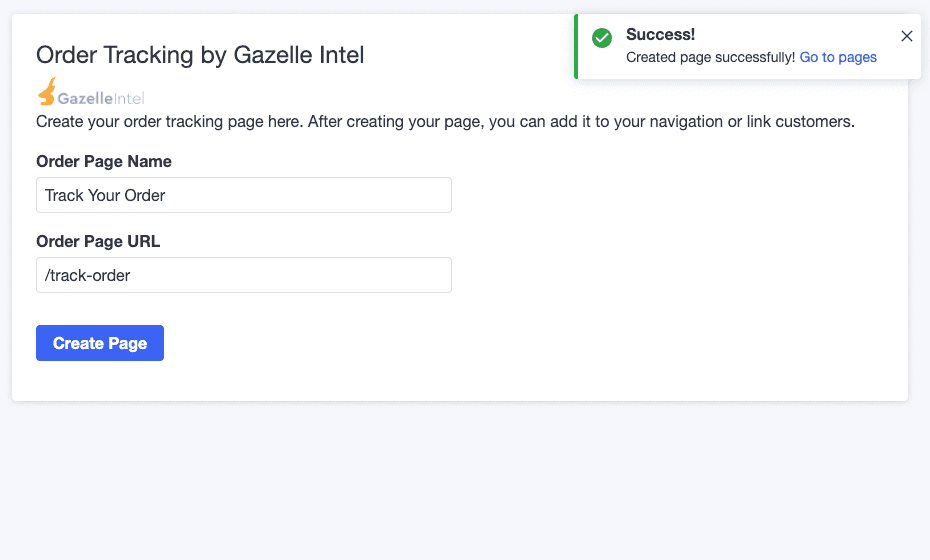Allow customers to track in no time.
Stop getting calls from customers who just need to track their order.

Make your life and your customers' lives easier
Say goodbye to customer inquiries about order status and let them check on their own
Give customers a simple way to know where their stuff is at. Without you having to answer the phone.
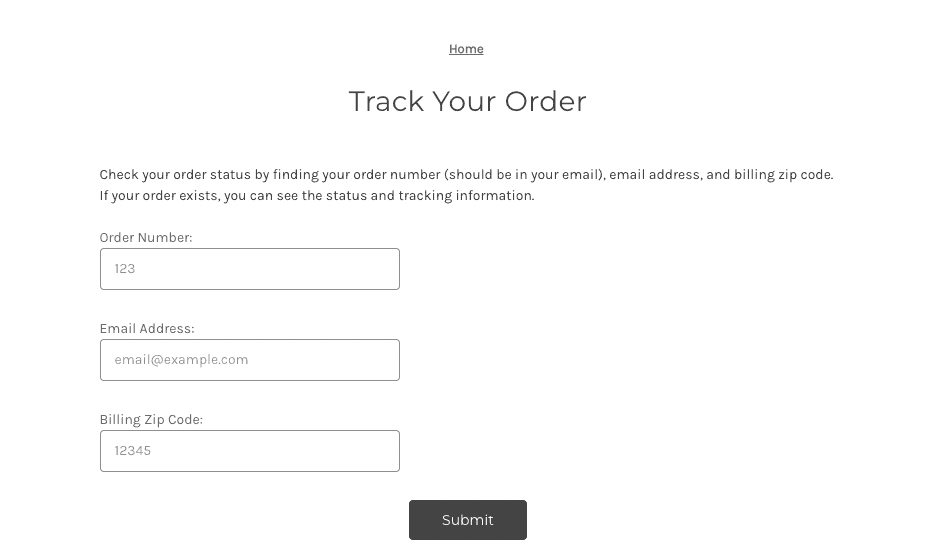
Keep your customers informed with one click
Create a custom order tracking page for your Bigcommerce store
Customizable
Not looking right? Easy to change
The app is flexible and can be customized further with CSS, allowing you to create a page that matches your brand's unique style.
Compatible
Works with Cornerstone theme
No need to worry about compatibility issues. Our app works seamlessly with Bigcommerce's default theme.
Detailed
Give your customers more information
Our app provides detailed information about each order, including its status, creation date, last updated date, and tracking information (if available).
Not looking right? Easy to change
The app is flexible and can be customized further with CSS, allowing you to create a page that matches your brand's unique style.
Works with Cornerstone theme
No need to worry about compatibility issues. Our app works seamlessly with Bigcommerce's default theme.
Give your customers more information
Our app provides detailed information about each order, including its status, creation date, last updated date, and tracking information (if available).
Simple pricing, for everyone.
Beta
Participate in our beta program for free
$0
- No credit card
- No sign up

Frequently asked questions
If you can’t find what you’re looking for, email us at support@gazelleintel.io
Why does the app require Orders and Content permissions?
The app reads from your orders to provide tracking information. The content permission is so it can create your page in a single click.
How do I customize the page?
You can have a developer add CSS to change the look of the page. For now, send us an email and we can change the appearance for free.
Why can't I see the page after creating?
Each page starts out as not visible so you can preview before publishing. To make the page live, click the red X you see on the 'Web Pages' menu.
Why does the page look blank?
The widget is generated with scripts so the page looks blank from the editor. To see a preview, open the page as your customers would.
Does the app support multiple users?
Not at this time, store owners will have to create the page.
How do I uninstall from my store?
You can uninstall from the 'My Apps' section of your store panel. When you uninstall the app, your order tracking page will no longer be able to lookup orders. You'll need to manually delete or hide the page.